System Architecture¶
This section describes some of the important architectural features of ParaDrop. Our discussion will cover four major aspects of the ParaDrop design.
- ParaDrop Edge Compute Node
- ParaDrop Cloud Controller
- ParaDrop Hardware
- ParaDrop API
ParaDrop Edge Compute Node¶
The defining component of the platform, the edge compute node, is the computing platform on which your applications and services will run. We designed the software platform entirely using open source components such as Linux and Docker. For system-level packages such as Docker and the ParaDrop daemon, we use snap packages. The snap package format produces self-contained applications that are then distributed and installed in a very controlled way. This keeps the system secure and safely up-to-date through transactional updates. Edge services (called chutes) are deployed on the platform as Docker containers. Docker enables developers to build their services as layers on top of any of the numerous publicly available images, and complex applications can even be built by composing and networking multiple Docker containers. All together, ParaDrop is a powerful but also lean computing platform that works on a range of hardware from Raspberry Pis to rack-mounted servers.
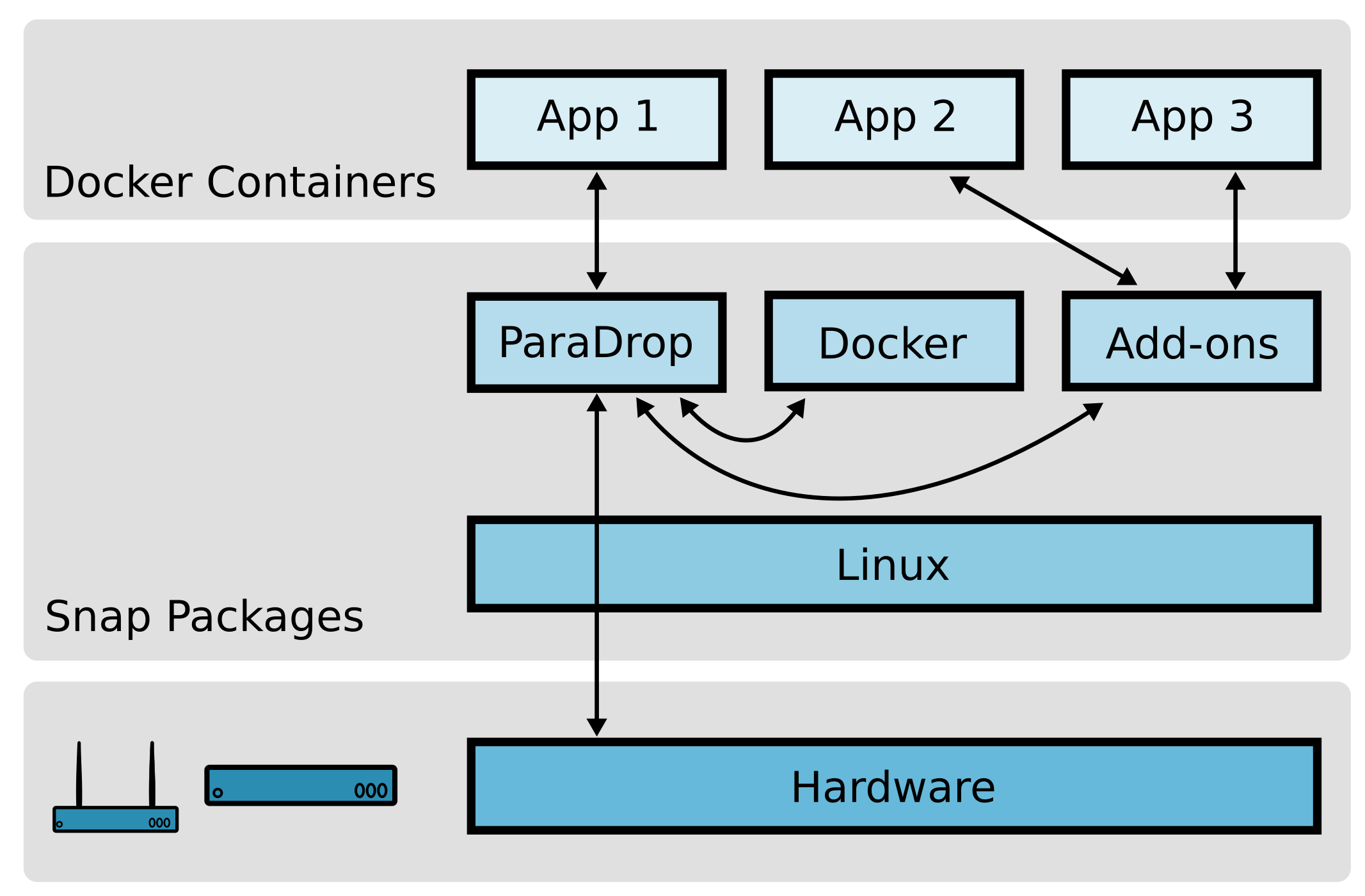
If we zoom in to the ParaDrop module, we find this is a piece of software with many responsibilities. We have divided the ParaDrop daemon roughly into nine submodules which are depicted below. Arrows indicate dependencies and tell a story about how external events propagate through the system. This diagram also shows how the ParaDrop daemon on an edge compute node interacts with other external daemons, tools, and services.
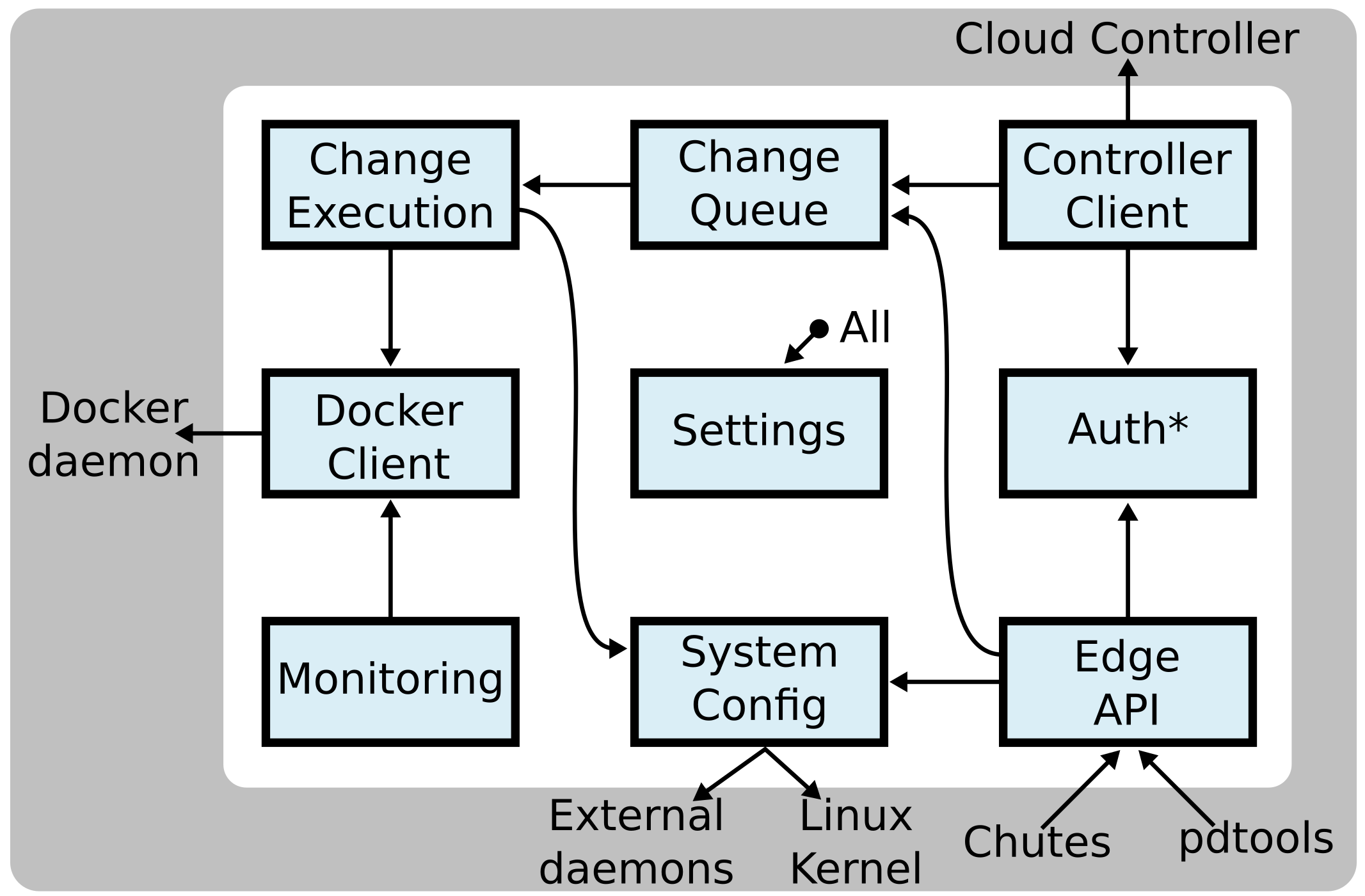
As an example, suppose a developer uses a pdtools command to install a chute on the node. We will describe how this event triggers changes throughout the system.
- pdtools makes a call to the Edge API to install a chute.
- Before any changes are made, ParaDrop validates the identity of the user and whether the user has permission to perform the operation through the Authentication and Authorization (Auth*) module.
- If there are no problems, ParaDrop then appends the chute installation operation to the Change Queue. If there are other changes in progress, the chute installation will need to wait before it can proceed.
- The Change Execution engine pops the change off the Change Queue and begins the process of installing the chute.
- Chute installation involves making external changes to the system. Some changes are through System Configuration such as starting a child process or setting an interface IP address. Most importantly, though, ParaDrop needs to communicate with the Docker daemon in order to run the new application code.
- After the change is complete, the new system state is reflected in the Monitoring module, in the information that ParaDrop sends to the Cloud Controller, and in any responses to future Edge API requests.
ParaDrop Cloud Controller¶
The ParaDrop cloud controller is hosted at paradrop.org and provides a central location for tracking and managing ParaDrop nodes. It also hosts the Chute Store for software distribution. Users and developers can sign up for a free account. For end users and administrators, it provides a dashboard to configure and monitor all ParaDrop nodes under their control. The dashboard also enables users to manage the chutes running on their nodes. For developers, it provides the interface through which applications can be registered as ParaDrop chutes available for installation on routers.
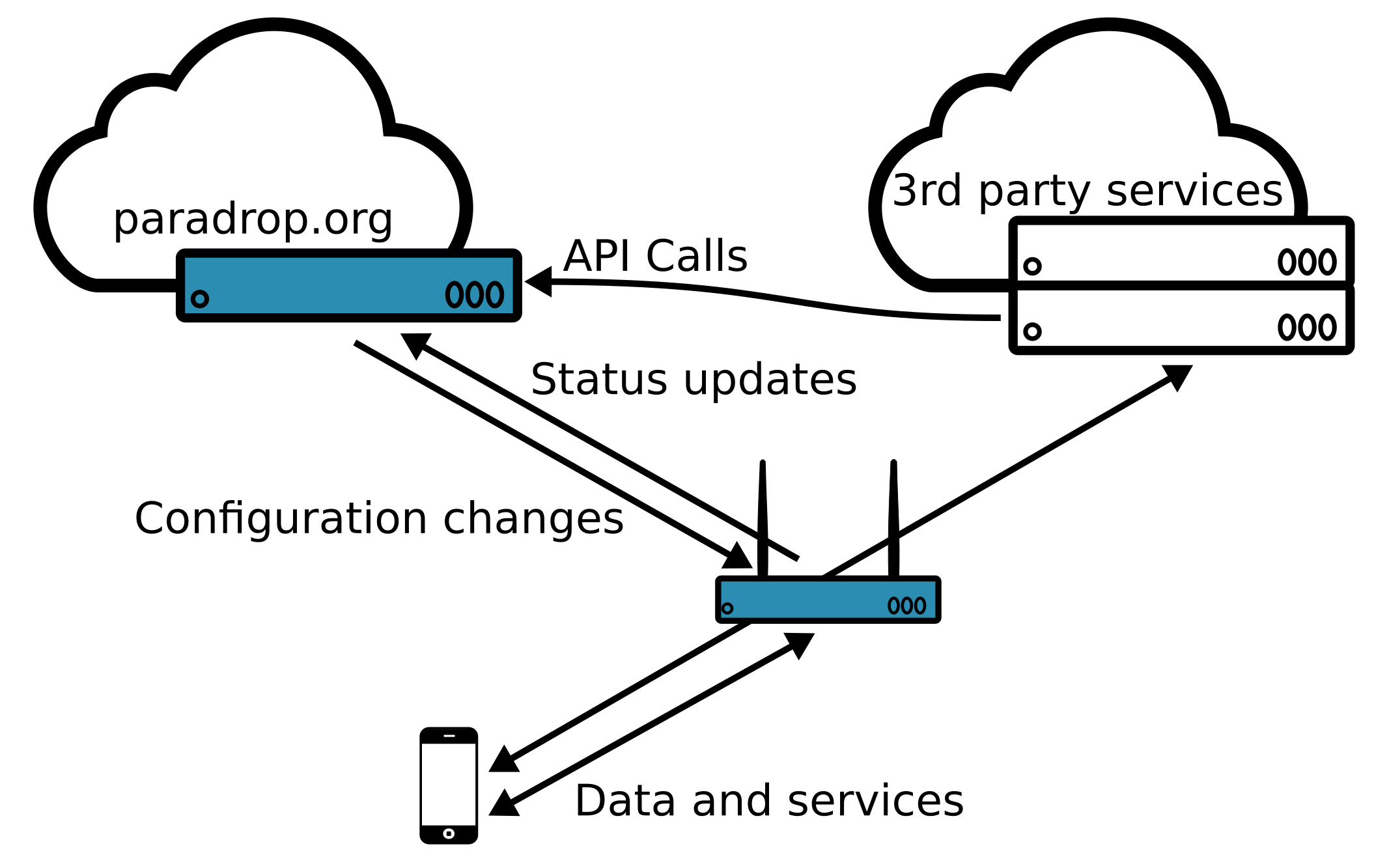
Due to the highly distributed nature of edge computing, the central cloud controller is not strictly required for edge applications to operate. Each ParaDrop edge node has a publicly-documented local API and can be directly managed using the pdtools command line utility. Considering this, we have elected not to release the source code for the cloud controller at this time. If this would have an impact on your decision to use ParaDrop, please contact us.
ParaDrop Hardware¶
Although the ParaDrop software platform can run on many different types of hardware, some of its more interesting capabilities are only available on a physical platform that has wireless network interfaces. Our original vision for the project has always been to run ParaDrop on high-end Wi-Fi routers where it serves as the hub for connected IoT devices and can perform computation along the path between the wireless devices and the broader Internet. Our reference implementation uses the PC Engines APU2 single board computer with either one or two 802.11ac Wi-Fi modules. The image below shows a router built with a PC Engines APU board.

You can find instructions for running ParaDrop on the PC Engines APU2 board as well as other hardware platforms and virtual machines in the Hardware Support section.
ParaDrop API¶
ParaDrop exports the platform’s full capability through an API. Based on the functionality and location, the API can be divided into two parts: the cloud API and the edge API. The cloud API provides the management interfaces for applications to orchestrate the chutes from the cloud. Examples include resource permission management, chute deployment and management, and router configuration management. The edge API exports the local context information of the routers to the chutes to do some useful things locally. Examples include local wireless channel information and local wireless peripheral device access.